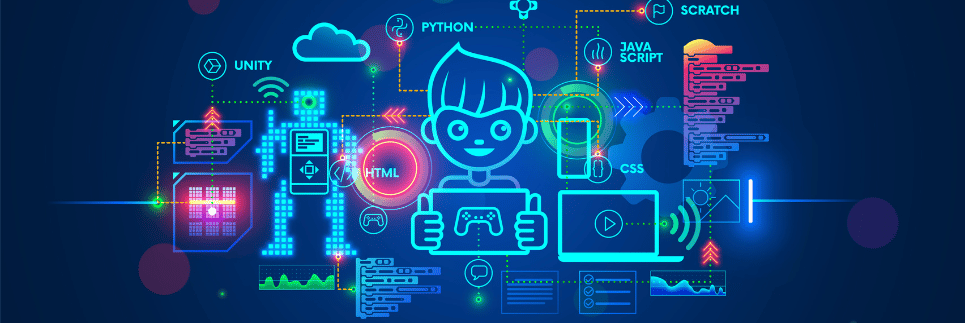Our deepest desire at StudyForge is to give teachers and students the online resources and tools they need to succeed. We do this by providing you, the school, with comprehensive courses right in your LMS. Now we are taking that a step further by fading into the background, and making your school the only star of the show.
One thing you have asked us for is the ability to white label StudyForge, and we are pleased to inform you that, from now on, any content or tools we provide to students will not have any StudyForge branding.
You may have noticed that we have recently updated the look and feel of the StudyForge brand. As we launch our updated brand, we are also taking this opportunity to remove any StudyForge branding from student facing materials.
What specifically are we changing?
- The login notification will change from “We are logging you into StudyForge” to “Standby, we are connecting you with your online content.”
- The StudyForge Logo will no longer be used for links in LMS’s and a generic “lesson” icon will be used.
- Assignments and documents for students will no longer have the StudyForge logo.
- StudyForge Activity notifications sent to students will be generic, and refer only to the content. Any logos or branding will be removed.
- The StudyForge support hub will transition to exclusively teacher content – student training materials will now be hosted within a StudyForge lesson, and will use the generic language of “online course” as opposed to “StudyForge course”.
- Wording will be updated anywhere else the word “StudyForge” currently appears to students.
So with these changes you will see StudyForge fading out of your student’s experience so that your school can be 100% in the forefront. If you noticed anything we missed or have any thoughts or suggestions, please let us know.
About the Author