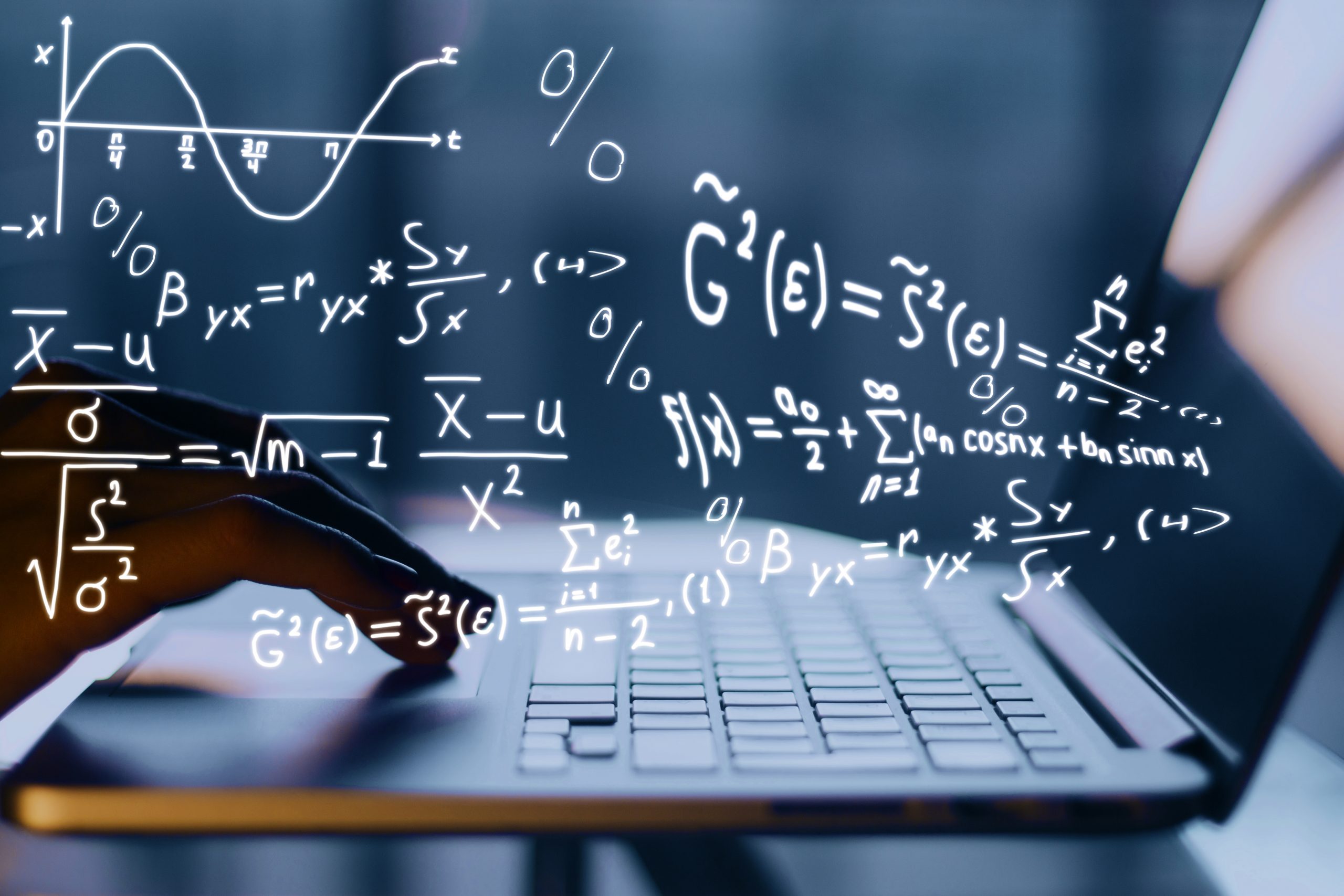The first few years of online learning in the 2000’s were a tangle of trial and error. Some things worked beautifully: individualized learning plans, tutoring via video calls, and asynchronous pacing making mastery learning possible were some of the top discoveries. But wow, did we make a lot of mistakes as well. Expecting kids to learn math by reading a textbook was an obvious one, and the idea of 3d Avatars sitting in a virtual classroom “Ready-Player-One” style never really caught on, but there was one misstep I remember subjecting my virtual students to that tops them all: asking students to type out their math work.
Some of the earliest curriculum projects that I was a part of were middle- and high-school courses where we created Word document assignments and tests that we expected students to type their answers into. Equation editors — those exist right? We thought, “Students can type out their answers in the spaces provided, upload the assignment to the LMS submission box, and no trees were harmed in the process of this learning. We can learn math and save the environment!” But, as is so often forgotten in the over-eager world of educational technology, just because you technically can do something doesn’t mean you should.
Why is it not a good idea to have students show their work by typing on the computer?
The answer has to do with managing our two most important resources: time and energy.
But first, you might recall your experience of your high school algebra teacher lecturing you over and over about showing your work. I personally remember arguing after class for hours with my Grade 9 Math Teacher, Mr. Penner, about getting points deducted for not showing my work, especially because I usually had the right answer. Ironically, I now have the same argument with my students (though I’m sure I’m way more convincing) because, after a math and computer-science degree and a career in teaching and content development, I have been thoroughly converted to the way of work-showing.
So what is all this “show-your-work” nonsense that us math teachers are so worked up about? Well, in its essence, showing your work is making your thinking visible to yourself. The more complex the problem we are trying to solve, whether it be in math, science, engineering, or even business, the more important it is to visually represent our thoughts using diagrams, words, and equations. This allows our brains to traverse the landscape of the problem, making connections or noticing mistakes we wouldn’t otherwise notice. The earlier we develop this skill, the better problem solvers we become. The better problem solvers we are, the more likely we are to succeed in the knowledge economies of the 21st century. So thank you, math teachers, for forcing us to show our work.
Now, back to time and energy. Since showing our work is so important, removing disincentives to that task is crucial. Having to slowly type out our work using tedious equation editors is a massive disincentive because it takes longer! At the risk of sounding obvious, if any given task takes longer, we can do less tasks in a day.
Let’s do some math. If typing out the answer to a question using an equation editor takes on average, three minutes longer per question than simply writing it, and an assignment has ten questions, then this assignment takes 30 minutes longer to do on a computer with an equation editor than by hand. That’s 30 minutes less time to spend on learning math.
And that’s not the worst of it.
In addition to taking up more time, doing math work via equation editors also requires more energy — specifically brain energy. Precious mental resources that could be allocated to doing the math, are now being allocated to typing out the work. Not only does this extra effort create another disincentive to making your thinking visible, it actually inhibits that very thinking, because the cognitive load is higher. Managing the cognitive load that students have to carry is important for all education, but especially for online learning. To put it mathematically,
Now, this was 15 years ago, and things have gotten better, right? Well, they have gotten somewhat better. Equation editors are much smarter, and there are all kinds of keyboard shortcuts for many different functions, allowing users to create digital math content much faster… but not fast enough. This still comes with a significant learning curve. There are so many ways to visually make thinking visible quickly and easily with a paper and pencil that do not translate well to a keyboard.
The one exception to this is the growing pervasiveness of touch devices. Tablets and touchscreen computers are getting cheaper and more accessible every year. Now that students have touch devices, they can show their work now by drawing on their tablet, can’t they?
It depends.
Drawing on a tablet with your finger is fine in some cases, but the resolution of the writing means that students can write much less on the visible screen compared to a similar space on paper with a sharp pencil. It’s also harder to write and draw accurately, thereby increasing the cognitive load and requiring more energy. So, be careful about allowing students to use their tablets. If they have a high-resolution stylus such as an Apple Pencil or Microsoft Surface Pen, then the accuracy and resolution increase. In addition, the ability to “move thoughts” digitally and rearrange them, can actually give digital ink tools the edge over the analog pencil for some learners.
So ask yourself, do you want your learner’s valuable resources of time and energy to go towards their method of displaying their learning, or to the learning itself? Do you want to create even more disincentives to the process of making their thinking visible? Then don’t require students to type out mathematics, especially in high school. This is why StudyForge allows students to “close” the digital workspace in a permanent way so they can focus on making their thinking visible on good, old fashioned, pencil and paper — taking pictures or using their phone to scan their work to share with you.
This line of thinking expands beyond writing math as well. Conserving time and energy (cognitive load) for our students should permeate all of our curriculum development decisions. Do our videos require extra mental effort to engage with the concepts? Are we making our readings too long? When students interact with our content, how easily do the tools fade away and create frictionless spaces for interacting with concepts? Let’s pledge together to save our students’ time and energy for the tasks that matter most: by resourcing them with the right content, and the right tools — even if those tools are the same ones our great-grandparents used.
About the Author